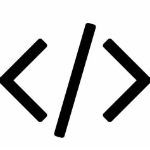node16 版本使用 node-sass 写 scss 时产生的问题:

问题原因:高版本的node已经弃用node-sass改用sass

我的当前版本

解决办法 卸载 node-sass 安装 sass: 1.卸载 node-sass 和 sass-loader:如果没安装过就不用卸载
bash
npm uninstall node-sass sass-loader2.安装 sass:当前最新版本:1.50.0
bash
npm install sass@1.26.5 --save-dev3.安装 sass-loader 当前最新版本:12.6.0
bash
npm install sass-loader@7.3.1 --save-dev
#注意:如果是用cli3版本创建的vue项目,那么需要下载8版本以上的(vite创建的vue3.2项目也需要这个8以上的版本)
npm install sass-loader@8.0.2 --save-dev4.编译安装 或者 删除 node_modules 文件夹之后再编译安装
(这步其实一般不需要)
bash
npm install5.修改 webpack.base.config.js 文件,让其支持 scss ——> 其实也可以不配置
json
{
test: /\.scss$/,
loaders: ["style", "css", "sass"]
},6.更新 vue.config.js 文件
一般默认文件里是没有这个 css 配置的, 添加进去就好 ——> 一般也不需要配置
js
// vue.config.js
module.exports = {
css: {
loaderOptions: {
sass: {
implementation: require("sass"), // This line must in sass option
},
},
},
};7.在.vue 文件的 style 标签中加 lang=“scss”,并编写 scss 代码
scss
<style lang="scss" scoped>
.container{
width: 1200px;
margin: 0 auto;
display: flex;
/* height: 200px; */
/* background-color: brown; */
margin-top: 50px;
.tbody{
display: flex;
flex-direction: column;
/* justify-content: center; */
background-color: #f5f9ff;
min-height: 800px;
.line{
width: 1200px;
height: 50px;
background-color: #7a91bc;
line-height: 50px;
}
.line > span{
float: left;
margin-left: 50px;
font-size: 20px;
}
.line > input{
float: right;
width: 390px;
height: 20px;
position: relative;
top: 50%;
transform: translateY(-50%);
margin-right: 20px;
padding-left: 20px;
border-radius: 10px;
}
}
}
</style>8.运行项目
bash
npm run dev