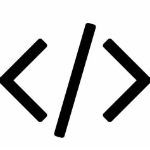前言:
vue3.0中的全局定义属性值和2.0是不一样的,是使用了globalProperties,而且跟我们2.0中可以用 this.+我们挂载的属性名 的用法相比,我们3.0的使用 方法是不一样的,这里总结下
一、vue2.0
1、main.js中
java
import api from './api' // 导入api接口
Vue.prototype.$api = api
Vue.prototype.$abc = 1112、.vue中:
java
this.$api.user...
let abc = this.$abc //111二、vue3.0
1、main.js中
java
const app = createApp(App)
//全局配置
app.config.globalProperties.foo = 'bar'2、.vue中:
2.1 选项式api:mounted中(和2.0中用法一样)
但是3.0中很少使用mounted
java
let abc = this.foo //bar2.2 组合式api:setup中 (重头戏)
(1)使用 ctx (强烈不推荐!)
js
import { getCurrentInstance } from "vue";
const instance = getCurrentInstance();经过测试,打包到dist以后,ctx下面的值是拿不到的,本地可以!
==(2)使用 proxy (强烈推荐)==
java
setup() {
const { proxy, ctx } = getCurrentInstance()
const showMessage = () => {
let m = proxy.foo
let n = ctx.foo
ElMessage.success({
message: 'proxy: '+m, //本地和打包出来都可以拿到
type: 'success'
})
ElNotification({
title: 'ctx: '+n, //打包出来以后,内容拿不到
})
}
return {
showMessage
}
}==(3)使用 appContext.config.globalProperties,也比较推荐==
appContext.config.globalProperties = proxy
js
const { appContext } = getCurrentInstance() as ComponentInternalInstance;
const globalProperties = appContext.config.globalProperties
console.log(globalProperties.foo)本地debugger查看配图:
proxy

ctx

三、官方解释
入口:https://cn.vuejs.org/api/application.html#app-config
globalProperties
- 类型:[key: string]: any
- 默认:undefined
- 用法:
js
app.config.globalProperties.foo = ‘bar’
app.component(‘child-component’, {
mounted() {
console.log(this.foo) // ‘bar’
}
})添加可以在应用程序内的任何组件实例中访问的全局 property。属性名冲突时,组件的 property 将具有优先权。
这可以代替 Vue 2.x
Vue.prototype扩展:
java
// 之前(Vue 2.x)
Vue.prototype.$http = () => {}
// 之后(Vue 3.x)
const app = Vue.createApp({})
app.config.globalProperties.$http = () => {}实际应用:(爱旅游)