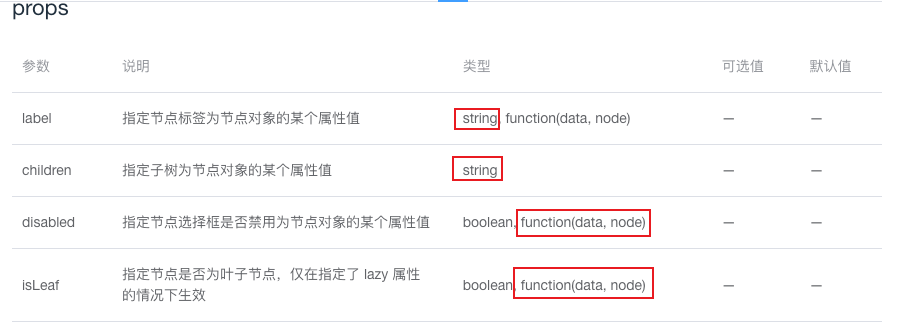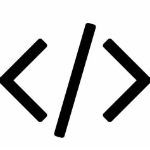1.递归函数构造el-tree所需要的n层不确定层数的数据结构
3 层的:
js
getTree(data) {
let result = data.map(e => {
if (e.children) {
let tempList = e.childList.map(e2 => {
return {
id: e2.navId,
label: e2.navName,
children: e2.children
};
});
return {
id: e.navId,
label: e.navName,
children: tempList
};
} else {
return {
id: e.navId,
label: e.navName,
children: e.children
};
}
});
return result;
},递归 n 层的:
js
getTree(data) {
//递归函数
let result = data.map(e => {
if (e.children) {
let tempList = this.getTree(e.children);
return {
id: e.navId,
label: e.navName,
children: tempList
};
} else {
return {
id: e.navId,
label: e.navName,
children: e.children
};
}
});
return result;
},
makeThedataSale(data) {
let result = this.getTree(data);
this.dataSale = result;
console.log(this.dataSale);
},注意:只是构建出 id,label,children 的属性结构
el-tree 可以用label和 children属性去指定节点标签为节点对象的某个属性值,并不一定非要去 map 遍历!
2.console.log()具有不真实性
console.log()打印的内容可能是后面经过处理的,而不一定是当前真实的
所以不要完全相信console的值,要把其后面的逻辑注释掉,再看console的值才是真实的
而问题往往就出现在后面的代码中(后面的代码给console打印的内容赋值了)
实例:后端接口保存失败,导致打印的内容有问题!
js
console.log(this.ruleForm2); //后面的getAgentInvoiceInfoFn方法查询会导致这里输出的结果不准确
params = {
agentName: this.ruleForm2.agentName,
idCard: this.ruleForm2.idCard,
invoiceType: this.invoiceType,
idCardBack: imgs2 || "",
idCardFront: imgs1 || "",
campusId: this.campusId || "",
invoiceAssort: this.ruleForm2.elecInvoiceType2 || null,
email: this.ruleForm2.eMail2 || "",
mobile: this.ruleForm2.mobile2 || ""
};
}
console.log("=======");
console.log(params);
console.log("=======");
saveAgentInvoice(params).then(ret => {
if (ret.code === 0) {
this.getAgentInvoiceInfoFn(); //这个方法给ruleForm2赋值了,导致页面表单中的两个字段不显示 ——> 根本原因是后端接口在保存这两个字段的时候有问题,根本没有保存上!
this.$message({
message: ret.message || "保存成功",
type: "success"
});
} else {
this.$message({
message: ret.message || "保存失败",
type: "warning"
});
}
});3.react中封装modal组件
4.el-tree使用 props 配置项
vue
<el-tree
ref="treeForm"
:data="treeData"
highlight-current
node-key="id"
show-checkbox
check-strictly
:filter-node-method="filterNode"
:default-expanded-keys="[tree_default_check]"
:accordion="true"
:expand-on-click-node="false"
:check-on-click-node="false"
:props="treeProp"
@check-change="handleClick"
>
<span slot-scope="{ node, data }">
<i :class="icons[data.type]" />
<span style="margin-left:5px;" :title="data.name">{{ data.name }}</span>
</span>
</el-tree>data中定义:
js
treeProp: {
disabled: function(data, node) {
if (data.type === 'class') {
return !data.leaf
}
}
}有的可以传递 function,要善于使用!