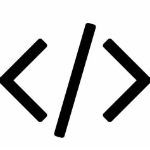过渡Transition
一、什么是过渡
使用css的属性值在一段时间内平滑的过渡
比如,鼠标悬停后,背景色在1s内,由白色平滑的过渡到红色
1)指定四个要素
[1]过渡属性,如background、color等
[2]过渡所需时间
[3]过渡函数,即过渡的速度、方式等
[4]过渡延迟时间,表示开始执行的时间
2)触发过渡
通过用户的行为触发,如点击、悬浮等
.a:hover
二、4个属性
1.过渡属性:哪些属性进行过渡
transition-property: none|==all==|property|自定义;
多个属性用逗号隔开
可设置进行过渡的属性:(就是在:hover中进行了设置的属性,将要过渡的属性,只有在这里面设置了过渡属性,==这些属性的过渡完成时间,过渡函数才会生效==)
(1)颜色属性
(2)取值为数值的属性
(3)转换属性
(4)渐变属性
(5)阴影属性
css
/*过渡属性*/
transition-property:background-color,box-shadow,transform;
/*过渡完成时间*/
transition-duration: 4s;
/*过渡函数,要加私有前缀*/
-o-transition-timing-function:linear;css
#box1:hover{
transform:translate(3px,-10px);
box-shadow:0px 0px 10px 10px #ccc;
background-color: green;
width: 300px;
}2.过渡时间:持续的时间
transition-duration: s|ms;
默认值为0,意味着不会有效果,==所以必须设置transition-duration属性==
3.过渡函数:过渡的效果
transition-timing-function: ;
取值:
ease:默认值,规定慢速开始,然后变快,然后慢速结束的过渡效果
linear:匀速
ease-in:规定以慢速开始,加速效果
ease-out:规定以慢速结束,减速效果
ease-in-out:规定以慢速开始和结束,先加速后减速效果
4.过渡延迟:多长时间之后开始执行
transition-delay: s|ms;
改变元素属性值后多长时间开始执行过渡效果
5.简写属性:transition
transition属性是一个简写属性,用于设置四个过渡属性
语法:transition: property duration timing-function delay;
顺序可以改变
css
#box{
width: 200px;
height: 200px;
background-color: #1fb57b;
transition: background 4s linear 1s;
}
#box:hover{
background-color: red;
}实例:
css
#box1{
background-color:red;
width: 200px;
height:200px;
margin:200px auto;
/*简写属性*/
transition: all 3s 1s linear; /*注意!!transition属性不写在:hover里面!*/
}
#box1:hover{
transform:translate(3px,-10px);
box-shadow:0px 0px 10px 10px #ccc;
background-color: green;
width: 300px;
}