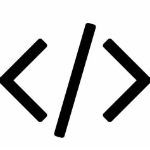1.angular基座
创建应用
使用 angular-cli 先创建一个 Angular 的项目,在命令行运行如下命令:
ng new micro-base --skipTests=true --style=less --prefix=iview --skip-install
--style=less 用于样式文件的文件扩展名或预处理器。
--skipTests=true 如果为true,则不会为新项目生成"spec.ts"测试文件。
--prefix iview 适用于初始项目的生成选择器的前缀。
--skip-install 暂时不下载依赖,我们自行npm i下载安装
cnpm i qiankun -S路由配置要注意,主要给子应用的路由设置空组件,因为没有组件配置会报错的!
ng g component components/empty //创建组件const routes: Routes = [
//这里是每个子应用的路由
{
path: "sub-react",
component: EmptyComponent
},
{
path: "sub-vue",
component: EmptyComponent
},
{
path: "sub-angular",
component: EmptyComponent
},
{
path: "personal-center",
component: EmptyComponent
},
{ path: "**", component: EmptyComponent },
];2.react项目
创建应用
create-react-app react-app有公共的配置文件书写方法
创建qiankun.ts文件,然后暴露出一个start方法,其他的项目也是可以进行效仿的!
修改运行端口号(和angular的方式不同)
set PORT=3001 && script start
其他修改方式:使用npm run eject,将配置释放出来再改
或者用rewired插件使用配置项修改端口号
3.vue项目
创建应用
npm create vite@latest vue-app -- --template vue直接按照笔记配置即可
修改端口号直接在vite.config.js里面即可

4.angular项目
ng new angular-app --skipTests=true --style=less --prefix=iview --skip-installhttps://juejin.cn/post/7154242055558922270 配置方法的文章
https://qiankun.umijs.org/zh/guide/tutorial#angular-微应用 官网的angular微应用配置文章
其实按照官网配置就可以实现,但是有一些关键点需要注意,坑比较多:
1.主要是angular.json配置文件的修改:
"architect": {
"build": {
"builder": "@angular-builders/custom-webpack:browser", //这里要注意,是browser
"options": { //在这里加options的customWebpackConfig选项
"customWebpackConfig": {
"path": "./custom-webpack.config.js"
},
"outputPath": "dist/angular-app",
"index": "src/index.html",
"main": "src/main.ts",
"polyfills": "src/polyfills.ts",
"tsConfig": "tsconfig.app.json",
"inlineStyleLanguage": "scss",
"assets": [
"src/favicon.ico",
"src/assets"
],
"styles": [
"src/styles.scss"
],
"scripts": []
},
"configurations": {
"production": {
"budgets": [
{
"type": "initial",
"maximumWarning": "500kb",
"maximumError": "1mb"
},
{
"type": "anyComponentStyle",
"maximumWarning": "2kb",
"maximumError": "4kb"
}
],
"fileReplacements": [
{
"replace": "src/environments/environment.ts",
"with": "src/environments/environment.prod.ts"
}
],
"outputHashing": "all"
},
"development": {
"buildOptimizer": false,
"optimization": false,
"vendorChunk": true,
"extractLicenses": false,
"sourceMap": true,
"namedChunks": true
}
},
"defaultConfiguration": "production"
},
"serve": {
"builder": "@angular-builders/custom-webpack:dev-server", //这里要注意,是dev-server
"configurations": {
"production": {
"browserTarget": "angular-app:build:production"
},
"development": {
"browserTarget": "angular-app:build:development"
}
},
"defaultConfiguration": "development"
},2.安装@angular-builders/custom-webpack插件的时候,要指定版本号,一般和angular的版本一致即可!

3.angular-router的配置文件里面,路径要和主应用的一致

4.package.json里面的name会决定custon-webpack.config.js文件的配置内容,但是这个name是无所谓的,和主应用的一致或者和自己本项目的文件夹名字一致都可以,不会产生错误!(sub-angular和angular-app都可以的!)


angular项目修改端口号
在package.json文件中在命令后面加上--port 端口号即可!

如果是hash模式有什么区别,怎么配置?
其实hash模式也是一样的,因为子应用和其他应用(其他子应用或者主应用)之间是没什么关系的
只不过如果子应用是hash模式,那么在跳转到其他应用的时候就直接跳即可,比较的方便!